Add data to SQLite database, with SimpleCursorAdapter updated dynamically
Work on the article "A simple example using Android's SQLite database, exposes data from Cursor to a ListView", it was modified to add ui for user to add data to SQLite database. Once SQLitedatabase updated, simple call cursor.requery() to update ListView dynamically.
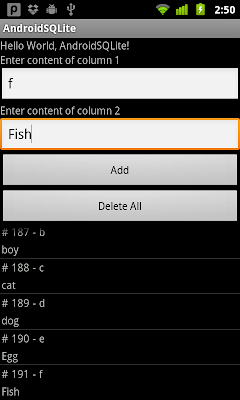
Modify main.xml and row.xml to update our ui
SQLiteAdapter.java
AndroidSQLite.java
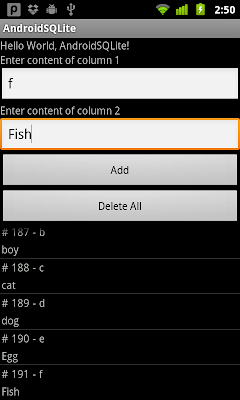
Modify main.xml and row.xml to update our ui
<?xml version="1.0" encoding="utf-8"?>
<LinearLayout xmlns:android="http://schemas.android.com/apk/res/android"
android:orientation="vertical"
android:layout_width="fill_parent"
android:layout_height="fill_parent"
>
<TextView
android:layout_width="fill_parent"
android:layout_height="wrap_content"
android:text="@string/hello"
/>
<TextView
android:layout_width="fill_parent"
android:layout_height="wrap_content"
android:text="Enter content of column 1"
/>
<EditText
android:id="@+id/content1"
android:layout_width="fill_parent"
android:layout_height="wrap_content"
/>
<TextView
android:layout_width="fill_parent"
android:layout_height="wrap_content"
android:text="Enter content of column 2"
/>
<EditText
android:id="@+id/content2"
android:layout_width="fill_parent"
android:layout_height="wrap_content"
/>
<Button
android:id="@+id/add"
android:layout_width="fill_parent"
android:layout_height="wrap_content"
android:text="Add"
/>
<Button
android:id="@+id/deleteall"
android:layout_width="fill_parent"
android:layout_height="wrap_content"
android:text="Delete All"
/>
<ListView
android:id="@+id/contentlist"
android:layout_width="fill_parent"
android:layout_height="fill_parent"/>
</LinearLayout>
<?xml version="1.0" encoding="utf-8"?>
<LinearLayout xmlns:android="http://schemas.android.com/apk/res/android"
android:orientation="vertical"
android:layout_width="fill_parent"
android:layout_height="wrap_content">
<LinearLayout
android:orientation="horizontal"
android:layout_width="fill_parent"
android:layout_height="wrap_content">
<TextView
android:layout_width="wrap_content"
android:layout_height="fill_parent"
android:padding="2dip"
android:text="#"/>
<TextView
android:id="@+id/id"
android:layout_width="wrap_content"
android:layout_height="fill_parent"
android:padding="2dip"
android:paddingRight="10dip"/>
<TextView
android:layout_width="wrap_content"
android:layout_height="fill_parent"
android:padding="2dip"
android:paddingRight="10dip"
android:text="-" />
<TextView
android:id="@+id/text1"
android:layout_width="fill_parent"
android:layout_height="fill_parent"
android:padding="2dip"/>
</LinearLayout>
<TextView
android:id="@+id/text2"
android:layout_width="fill_parent"
android:layout_height="wrap_content"
android:padding="2dip"/>
</LinearLayout>
SQLiteAdapter.java
package com.exercise.AndroidSQLite;
import android.content.ContentValues;
import android.content.Context;
import android.database.Cursor;
import android.database.sqlite.SQLiteDatabase;
import android.database.sqlite.SQLiteOpenHelper;
import android.database.sqlite.SQLiteDatabase.CursorFactory;
public class SQLiteAdapter {
public static final String MYDATABASE_NAME = "MY_DATABASE";
public static final String MYDATABASE_TABLE = "MY_TABLE";
public static final int MYDATABASE_VERSION = 1;
public static final String KEY_ID = "_id";
public static final String KEY_CONTENT1 = "Content1";
public static final String KEY_CONTENT2 = "Content2";
//create table MY_DATABASE (ID integer primary key, Content text not null);
private static final String SCRIPT_CREATE_DATABASE =
"create table " + MYDATABASE_TABLE + " ("
+ KEY_ID + " integer primary key autoincrement, "
+ KEY_CONTENT1 + " text not null, "
+ KEY_CONTENT2 + " text not null);";
private SQLiteHelper sqLiteHelper;
private SQLiteDatabase sqLiteDatabase;
private Context context;
public SQLiteAdapter(Context c){
context = c;
}
public SQLiteAdapter openToRead() throws android.database.SQLException {
sqLiteHelper = new SQLiteHelper(context, MYDATABASE_NAME, null, MYDATABASE_VERSION);
sqLiteDatabase = sqLiteHelper.getReadableDatabase();
return this;
}
public SQLiteAdapter openToWrite() throws android.database.SQLException {
sqLiteHelper = new SQLiteHelper(context, MYDATABASE_NAME, null, MYDATABASE_VERSION);
sqLiteDatabase = sqLiteHelper.getWritableDatabase();
return this;
}
public void close(){
sqLiteHelper.close();
}
public long insert(String content1, String content2){
ContentValues contentValues = new ContentValues();
contentValues.put(KEY_CONTENT1, content1);
contentValues.put(KEY_CONTENT2, content2);
return sqLiteDatabase.insert(MYDATABASE_TABLE, null, contentValues);
}
public int deleteAll(){
return sqLiteDatabase.delete(MYDATABASE_TABLE, null, null);
}
public Cursor queueAll(){
String[] columns = new String[]{KEY_ID, KEY_CONTENT1, KEY_CONTENT2};
Cursor cursor = sqLiteDatabase.query(MYDATABASE_TABLE, columns,
null, null, null, null, null);
return cursor;
}
public class SQLiteHelper extends SQLiteOpenHelper {
public SQLiteHelper(Context context, String name,
CursorFactory factory, int version) {
super(context, name, factory, version);
}
@Override
public void onCreate(SQLiteDatabase db) {
// TODO Auto-generated method stub
db.execSQL(SCRIPT_CREATE_DATABASE);
}
@Override
public void onUpgrade(SQLiteDatabase db, int oldVersion, int newVersion) {
// TODO Auto-generated method stub
}
}
}
AndroidSQLite.java
package com.exercise.AndroidSQLite;
import android.app.Activity;
import android.database.Cursor;
import android.os.Bundle;
import android.view.View;
import android.widget.Button;
import android.widget.EditText;
import android.widget.ListView;
import android.widget.SimpleCursorAdapter;
public class AndroidSQLite extends Activity {
EditText inputContent1, inputContent2;
Button buttonAdd, buttonDeleteAll;
private SQLiteAdapter mySQLiteAdapter;
ListView listContent;
SimpleCursorAdapter cursorAdapter;
Cursor cursor;
/** Called when the activity is first created. */
@Override
public void onCreate(Bundle savedInstanceState) {
super.onCreate(savedInstanceState);
setContentView(R.layout.main);
inputContent1 = (EditText)findViewById(R.id.content1);
inputContent2 = (EditText)findViewById(R.id.content2);
buttonAdd = (Button)findViewById(R.id.add);
buttonDeleteAll = (Button)findViewById(R.id.deleteall);
listContent = (ListView)findViewById(R.id.contentlist);
mySQLiteAdapter = new SQLiteAdapter(this);
mySQLiteAdapter.openToWrite();
cursor = mySQLiteAdapter.queueAll();
String[] from = new String[]{SQLiteAdapter.KEY_ID, SQLiteAdapter.KEY_CONTENT1, SQLiteAdapter.KEY_CONTENT2};
int[] to = new int[]{R.id.id, R.id.text1, R.id.text2};
cursorAdapter =
new SimpleCursorAdapter(this, R.layout.row, cursor, from, to);
listContent.setAdapter(cursorAdapter);
buttonAdd.setOnClickListener(buttonAddOnClickListener);
buttonDeleteAll.setOnClickListener(buttonDeleteAllOnClickListener);
}
Button.OnClickListener buttonAddOnClickListener
= new Button.OnClickListener(){
@Override
public void onClick(View arg0) {
// TODO Auto-generated method stub
String data1 = inputContent1.getText().toString();
String data2 = inputContent2.getText().toString();
mySQLiteAdapter.insert(data1, data2);
updateList();
}
};
Button.OnClickListener buttonDeleteAllOnClickListener
= new Button.OnClickListener(){
@Override
public void onClick(View arg0) {
// TODO Auto-generated method stub
mySQLiteAdapter.deleteAll();
updateList();
}
};
@Override
protected void onDestroy() {
// TODO Auto-generated method stub
super.onDestroy();
mySQLiteAdapter.close();
}
private void updateList(){
cursor.requery();
}
}
No comments:
Post a Comment