Android - Switching Silent Mode to Normal Mode Example
SILENT MODE DEMO
SOURCE CODE [main.xml] is
<?xml version="1.0" encoding="utf-8"?>
<LinearLayout xmlns:android="http://schemas.android.com/apk/res/android"
android:orientation="vertical"
<TextView android:id="@+id/txt1"
<Button android:id="@+id/silent"
<Button android:id="@+id/normal"
SOURCE CODE [SilentMode.java] is
package com.SilentModeDemo;
import android.app.Activity;
import android.content.Context;
import android.media.AudioManager;
import android.os.Bundle;
import android.view.View;
import android.widget.Button;
import android.widget.TextView;
import android.widget.Toast;
public class SilentMode extends Activity
{
public void onCreate(Bundle savedInstanceState)
super.onCreate(savedInstanceState);
setContentView(R.layout.main);
final TextView txt = (TextView) findViewById(R.id.txt1);
Button silent = (Button) findViewById(R.id.silent);
Button normal = (Button) findViewById(R.id.normal);
final AudioManager mode = (AudioManager) this
.getSystemService(Context.AUDIO_SERVICE);
silent.setOnClickListener(new View.OnClickListener()
mode.setRingerMode(AudioManager.RINGER_MODE_SILENT);
Toast.makeText(getBaseContext(), "Silent Mode Activated",
});
normal.setOnClickListener(new View.OnClickListener()
mode.setRingerMode(AudioManager.RINGER_MODE_NORMAL);
Toast.makeText(getBaseContext(), "Normal Mode Activated",
Toast.LENGTH_LONG).show();
}
});
}
}
//*******************************************************************//
// Source provided by Anish Kumar (Android Developer[Enrichware Systems]) //
//*******************************************************************//
The OUTPUT will be

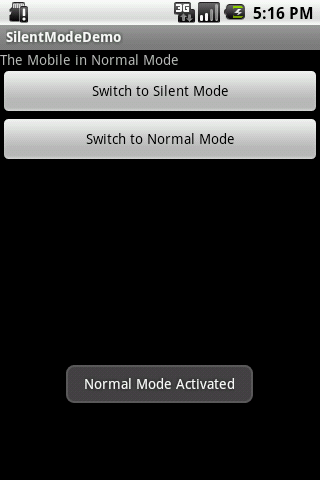
SOURCE CODE [main.xml] is
<?xml version="1.0" encoding="utf-8"?>
<LinearLayout xmlns:android="http://schemas.android.com/apk/res/android"
android:orientation="vertical"
android:layout_width="fill_parent"
android:layout_height="fill_parent"><TextView android:id="@+id/txt1"
android:layout_width="fill_parent"
android:layout_height="wrap_content" /><Button android:id="@+id/silent"
android:layout_width="fill_parent"
android:layout_height="wrap_content"
android:text="Switch to Silent Mode" />
android:layout_width="fill_parent"
android:layout_height="wrap_content"
android:text="Switch to Normal Mode" />
</LinearLayout>SOURCE CODE [SilentMode.java] is
package com.SilentModeDemo;
import android.app.Activity;
import android.content.Context;
import android.media.AudioManager;
import android.os.Bundle;
import android.view.View;
import android.widget.Button;
import android.widget.TextView;
import android.widget.Toast;
public class SilentMode extends Activity
{
public void onCreate(Bundle savedInstanceState)
{
setContentView(R.layout.main);
final TextView txt = (TextView) findViewById(R.id.txt1);
Button silent = (Button) findViewById(R.id.silent);
Button normal = (Button) findViewById(R.id.normal);
final AudioManager mode = (AudioManager) this
.getSystemService(Context.AUDIO_SERVICE);
silent.setOnClickListener(new View.OnClickListener()
{
public void onClick(View v)
{
txt.setText("The Mobile in Silent Mode");mode.setRingerMode(AudioManager.RINGER_MODE_SILENT);
Toast.makeText(getBaseContext(), "Silent Mode Activated",
Toast.LENGTH_LONG).show();
}});
normal.setOnClickListener(new View.OnClickListener()
{
public void onClick(View v)
{
txt.setText("The Mobile in Normal Mode");mode.setRingerMode(AudioManager.RINGER_MODE_NORMAL);
Toast.makeText(getBaseContext(), "Normal Mode Activated",
Toast.LENGTH_LONG).show();
}
});
}
}
//*******************************************************************//
// Source provided by Anish Kumar (Android Developer[Enrichware Systems]) //
//*******************************************************************//
The OUTPUT will be

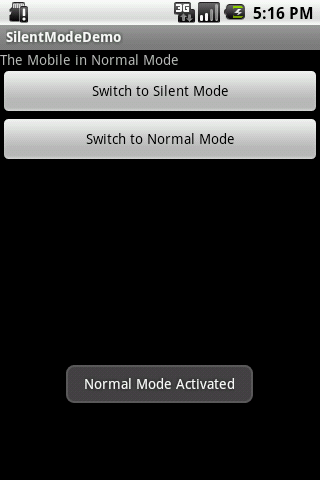
No comments:
Post a Comment