SOURCE CODE [main.xml] is
<?xml version="1.0" encoding="utf-8"?>
<LinearLayout android:id="@+id/LinearLayout01"
android:layout_width="fill_parent"
android:orientation="vertical">
SOURCE CODE [ListViewSearchExample.java] is
package com.ListViewSearchExample;
import java.util.ArrayList;
import android.app.Activity;
import android.os.Bundle;
import android.text.Editable;
import android.text.TextWatcher;
import android.widget.ArrayAdapter;
import android.widget.EditText;
import android.widget.ListView;
public class ListViewSearchExample extends Activity
{
}
}
}
The OUTPUT will be
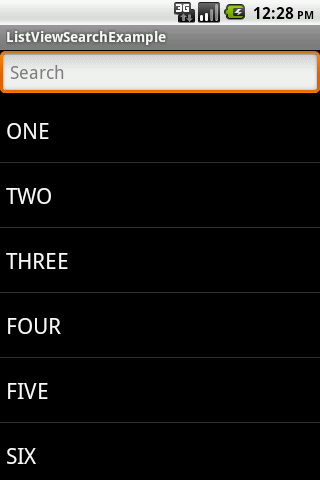
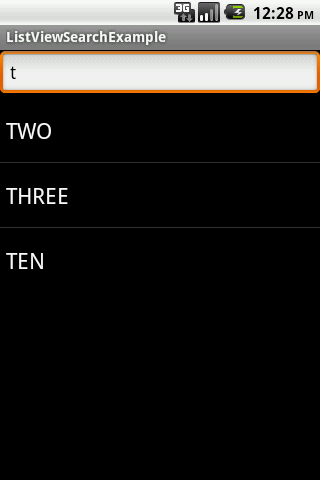
<?xml version="1.0" encoding="utf-8"?>
<LinearLayout android:id="@+id/LinearLayout01"
android:layout_width="fill_parent"
android:layout_height="fill_parent"
xmlns:android="http://schemas.android.com/apk/res/android"android:orientation="vertical">
<EditText android:id="@+id/EditText01"
android:layout_height="wrap_content"
android:layout_width="fill_parent"
android:hint="Search">
</EditText>
<ListView android:id="@+id/ListView01"
android:layout_width="wrap_content"
android:layout_height="wrap_content" >
</ListView>
</LinearLayout>SOURCE CODE [ListViewSearchExample.java] is
package com.ListViewSearchExample;
import java.util.ArrayList;
import android.app.Activity;
import android.os.Bundle;
import android.text.Editable;
import android.text.TextWatcher;
import android.widget.ArrayAdapter;
import android.widget.EditText;
import android.widget.ListView;
public class ListViewSearchExample extends Activity
{
private ListView lv;
private EditText et;
private String listview_array[] = { "ONE", "TWO", "THREE", "FOUR", "FIVE",
"SIX", "SEVEN", "EIGHT", "NINE", "TEN" };
private ArrayList<String> array_sort= new ArrayList<String>();
int textlength=0;
public void onCreate(Bundle savedInstanceState)
{
super.onCreate(savedInstanceState);
setContentView(R.layout.main);
lv = (ListView) findViewById(R.id.ListView01);
et = (EditText) findViewById(R.id.EditText01);
lv.setAdapter(new ArrayAdapter<String>(this,
android.R.layout.simple_list_item_1, listview_array));
et.addTextChangedListener(new TextWatcher()
{
public void afterTextChanged(Editable s)
{
// Abstract Method of TextWatcher Interface.
}
public void beforeTextChanged(CharSequence s,
int start, int count, int after)
{
// Abstract Method of TextWatcher Interface.
}
public void onTextChanged(CharSequence s,
int start, int before, int count)
{
textlength = et.getText().length();
array_sort.clear();
for (int i = 0; i < listview_array.length; i++)
{
if (textlength <= listview_array[i].length())
{
if(et.getText().toString().equalsIgnoreCase(
(String)
listview_array[i].subSequence(0,
textlength)))
{
array_sort.add(listview_array[i]);}
}
}
lv.setAdapter(new ArrayAdapter<String>
(ListViewSearchExample.this,
android.R.layout.simple_list_item_1, array_sort));
}
});
}
}The OUTPUT will be
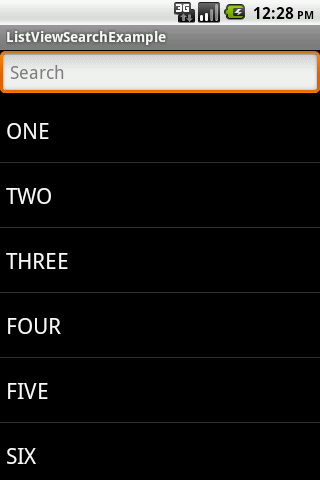
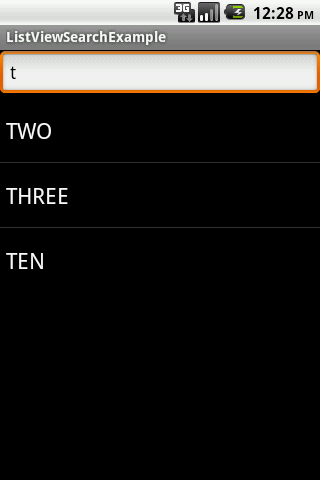
No comments:
Post a Comment